Did Your Paper Get Jammed in Printer: How to Fix This Issue?
03 March 2024
Many different issues might arise when printing, but very few of them are as annoying as the paper jam problem. Unfortunately, it’s a really typical issue that almost every user runs with. If you have a similar situation, you would desire a speedy fix if the paper jams in your printer. After all, you could need to get it back to work immediately. However, there are some easy ways to cope with it, so you don’t need to worry. You don’t need to be a professional, and no need to go to a cartridge shop to buy a new cartridge to solve this problem.
Continue reading to learn why you have this problem and how to fix it with different types of printers.
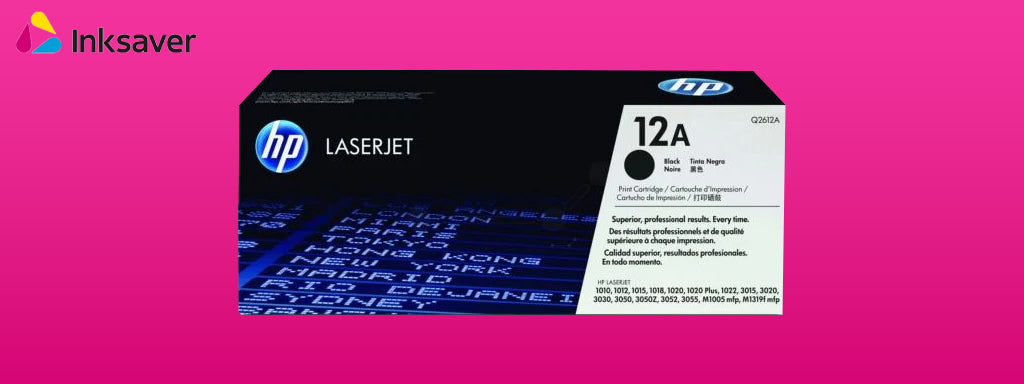
How To Fix Inkjet Printers
The process is fairly reminiscent of how laser printers work. As soon as you notice the paper becoming jammed, turn the device off. You must wait until the rollers have cooled down, just like in the situation indicated above. After all, you wouldn’t want to end up with burned hands.
- Take the printhead out.
Were there any unclaimed papers in the bundle? To better work on the problem, get rid of them first. Attempt to locate the jam by opening the top cover now. Remove the printhead to get a better look if you can’t see it. Additionally, by doing this, you could remove the paper without destroying it.
- Remove the paper.
Is the paper by the input tray visible? Then, make an effort to grasp it and carefully draw it out. Without question, this is the aspect that is the most challenging. They may not always be present; in such case, they may have made it to the output tray. You must thus search there for them. If you discover them, try to remove them as slowly as possible. You could find a tweezer useful in this situation.
- Examine the rollers.
Observe the paper that is pinned between the rollers, please. Try rotating them to release it in that instance. If it doesn’t work, slowly remove them to pull the paper out.
- Speak to experts.
Unable to access the paper in any case? The gadget must then be opened. Now, it’s preferable to leave that task to experts. Therefore, you need to contact a printer repair service to handle it. Additionally, the printheads are frequently to blame for paper jams. As a result, you must make sure they are frequently cleaned.
How To Fix Laser Printers
- Take the cartridge out of the printer.
You must first turn off your laser printer if the paper becomes jammed. Next, inspect where the paper has been jammed by opening the main cover at the top. Do you spot it between the rollers or anywhere nearby? Then you should give it some time before touching it. Additionally, the rollers become rather hot when in use, so take care not to burn your hand, and you can also remove the toner cartridge of the printer.
- Take the rollers out.
Are the rollers jammed with paper? The rollers should then be rotated to release them. If it is worn out, it may occasionally not rotate. In that scenario, you must carefully release the paper by removing the rollers. A professional should be contacted if you require assistance.
How To Fix Office Printers
Office printers have slightly different construction than desktop printers. A button to release papers in case of jams is even present on several of these. So, to fix the problem, you need try it out first. If you just recently purchased it, you might not be aware of the button that would fix the problem. No need to worry; the instructions will tell you how to do that. However, keep in mind to remove any papers that aren’t jammed before pressing the button.
- Start the device again.
The button to release the paper might not always function. The printer must be restarted in that situation. You may or may not be aware that this step occasionally resolves the problem. If you restart the machine while it is jammed with paper, the problem usually goes away.

- Open the two trays.
The input and output trays must be opened if the earlier techniques weren’t successful. Find the jammed area of the paper and carefully take it out. Can’t you get to it, are you? See if using a tweezer solves the problem. If you’re unsuccessful in getting it out, consider cleaning the potential jam-causing components.
- Use the print feature.
Turn the device back on if none of the above procedures were successful for you. Then execute the print command once more. This works well in many situations because the printer continues to finish the unfinished print job. But only a few particular models function in that way. You must hire an expert to complete the process if none of these approaches succeed.
This is how you can fix your printer’s paper problem, and it will not jam in the future. If you don’t want further issues with your printer, always buy cartridges from the best ink and toner cartridge supplier.