Brother Printer Ink Cartridges: Brother Ink User Guide
03 March 2024
Brother printer ink cartridges are pricey despite their excellent print quality. However, individuals and companies are looking for other compatible solutions because they believe the expenses of replacing and repairing Brother printers is simply too expensive.
In terms of quality, Brother printer ink cartridges rank among the top must-have items for consumers and enterprises. Brother evaluated these ink cartridges to ensure that they produce prints that are professional-looking, bright, and true to color. However, the cost of these ink cartridges is significant, and certain advantages outweigh the disadvantages. However, compatible Brother ink cartridges are also just as good as original ones and cost much less.
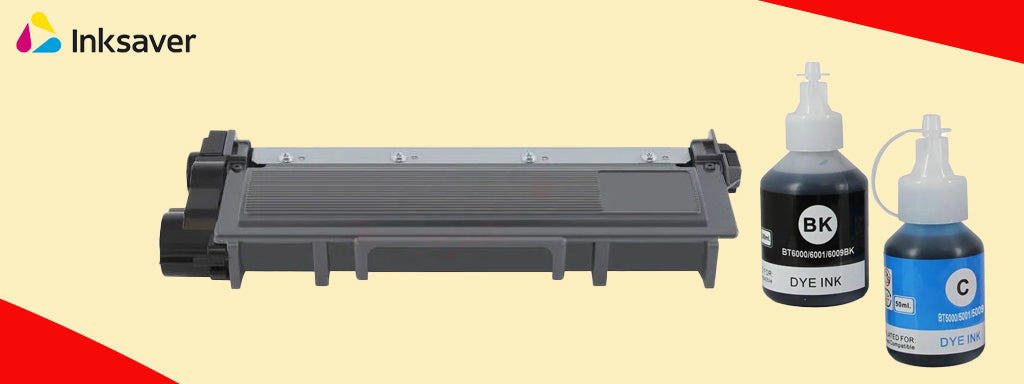
The information you need to know about brother printer ink cartridges is provided in this guide. Continue reading for helpful advice on utilizing the product, including how to find reasonably priced substitutes.
Inkjet printers typically use ink cartridges to print. Toner cartridges employ powder ink, which is not compatible with inkjet printers, while ink cartridges use liquid ink. The most frequent colors found in ink cartridges are black, cyan (blue), magenta (reddish hue), and yellow. These colors are found in cartridges, and the printer combines them to create a range of additional colors.
Tri-color or multi-color inks are used by Brother printer ink cartridges to reproduce sharp photos and graphics. A sponge that has been impregnated with ink and nozzles that spray ink onto the printing medium are both inside the cartridge.
The chip in the cartridge enables communication between the printer and the computer and programs the inks required for printing as well as where on the paper those inks will be applied to create the desired image. The chip alerts users when cartridges need to be replaced due to low ink levels and compatibility problems by communicating ink levels and cartridge compatibility with the printer to the computer.

As with authentic Brother ink cartridges, Brother toner cartridges, including Brother printer cartridges Ink, also use chips that enable Brother printers to recognise and print without compatibility difficulties.
Brother printer ink cartridges are expensive and of high quality. When buying pricey authentic ones, problems like replace-ink warnings notwithstanding poor page yields also start to annoy.
We advise all consumers to frequently check the ink levels of their Brother printer ink cartridges and order replacements before the computer informs them that there is not enough ink. Additionally, the majority of Brother users confirm that cartridges typically run out of ink before achieving the stated page yields.
Ink state is reported via the Control Panel and the Status Monitor, which are both installed via the printer software.
We advise correctly inserting the Brother ink cartridges into the printer before printing. Read the detailed instructions below to learn how to install a Brother ink cartridge.
- Activate your printer and “Install Starter Ink”.
- Uncover the cartridge.
- Take off the orange covering and put it away for later use.
- Disassemble the cartridge.
- Turn the green lever on the orange packing counter clockwise to release the vacuum seal.
- Take off the orange safety shield. Put the ink cartridge in the printer’s slot designated for that color.
- Until you hear a “click,” which denotes good insertion, gently slide the cartridge into the slot.
- Repeat Steps 4 through 6 for any other cartridges that require replacement.
- After installing the cartridges, close the ink cartridge cover.
- Please allow the printer around five minutes to integrate the ink into its system.
- Following the printer’s setup, it will instruct you to print a test page using a Print Quality Check Sheet (PQCS). Take the actions outlined in your display.
It’s crucial to store your ink cartridges correctly to avoid spills and messes while also protecting the chip from harm. Here are some suggestions for how to keep Brother printer ink cartridges organized.
Storage Of Ink Cartridges
- Keep in a dry, dark area.
- Never move or shake the cartridges.
- Use it before the expiration date indicated on each packet.
- The cartridge should be placed and kept in an airtight plastic tub or container with the nozzle up. Avoid using plastic bags.
- Insert a moist piece of paper or cloth into the container with the cartridge.
- Turn the printer’s power off after each usage by pressing the Off button.
- The cartridges will be in a capped position when you do this. Pull the plug from the power source once the power light has gone out.
Variety of ink cartridges and toner cartridges are available online but only prefer to buy cartridges for your printer from a well known and trustable manufacturer as their ink cartridges never block and damage your printer.